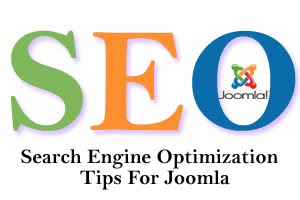
Joomla is one of the most popular Content Management Systems around today because of its search engine friendly features. Here is how you can set your site up to impress the search engines.
I am however assuming that you have some knowledge of SEO.
Step 1:
SEO settings in Global Configuration: Log into the admin area of your Joomla site and go to Site. Click on Global Configuration and then click on SEO Settings. Set both these on Search Engine Friendly URLs and Use Apache mod_rewrite should be changed to yes. Before you save this setting, use the FTP client to go to the root of your site and then rename the file from htaccess.txt to htaccess. Click the Apply button.
Step 2:
Metadata Settings in Global Configuration: On the same page, you can enter a keyword-rich description in the Global Site Meta Description space and enter keywords separated by commas in the Global Site Meta Keywords space. This will ensure that in case you have missed out any specific meta descriptions or keywords for a certain page or pages, these will be used by Joomla. This way, your Joomla content will have great meta data.
Step 3:
Every Joomla article will have two very powerful fields for SEO – the Title field and the Alias field. For the title of your Article, always use a phrase that is descriptive and contains keywords. Joomla generates the alias by default. Making the title and URL different makes the search engines happier so rewrite the alias to something that is keyword-rich.
Step 4:
The Meta Description and the Meta Keywords: The meta description is more important and it is better to create a short and contextual description that the search engines will like. This will be used to calculate the value of your page and the ranking as well.
I am however assuming that you have some knowledge of SEO.
Step 1:
SEO settings in Global Configuration: Log into the admin area of your Joomla site and go to Site. Click on Global Configuration and then click on SEO Settings. Set both these on Search Engine Friendly URLs and Use Apache mod_rewrite should be changed to yes. Before you save this setting, use the FTP client to go to the root of your site and then rename the file from htaccess.txt to htaccess. Click the Apply button.
Step 2:
Metadata Settings in Global Configuration: On the same page, you can enter a keyword-rich description in the Global Site Meta Description space and enter keywords separated by commas in the Global Site Meta Keywords space. This will ensure that in case you have missed out any specific meta descriptions or keywords for a certain page or pages, these will be used by Joomla. This way, your Joomla content will have great meta data.
Step 3:
Every Joomla article will have two very powerful fields for SEO – the Title field and the Alias field. For the title of your Article, always use a phrase that is descriptive and contains keywords. Joomla generates the alias by default. Making the title and URL different makes the search engines happier so rewrite the alias to something that is keyword-rich.
Step 4:
The Meta Description and the Meta Keywords: The meta description is more important and it is better to create a short and contextual description that the search engines will like. This will be used to calculate the value of your page and the ranking as well.
Comments